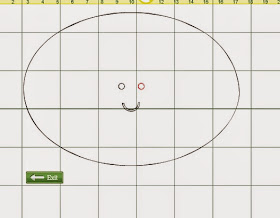Okay so I have had my Crciut for a year and a half. HOWEVER I just found out that you could alter an image. Sooooo Joann's had the "Simply Charmed" cartridge on sale for like $20 but I couldn't decide if I wanted it bc I noticed the images all had faces. While this was cute and I was sure I'd use it as is....I knew that sometimes I didn't want a face. Especially on my food.....a smiling watermenlon! Lol
Lol so I logged onto Craftroom and went to the "Simply Charmed" cartridge and thought if I played around with it....it would make me make a decision. This is when I discovered my discovery (if that makes sense)!! Lol
Click the eye to hide the second layer!
Click on the image. Then click "Hide Contour"
It will then look like this....
Then put the mouse over the eye/mouth/whatever you want to take away...it will turn red. Sn: not every line can be removed...but most can!
Click on it and it will gray out. I went ahead and clicked on both eyes and mouth.
When you are dont selecting what you want to be removed....click exit and it will take you back to the original colored image.
After I was finished with the 1st layer I also did the 2nd layer. Now I have a watermelon that doesn't smile. Lol
Like I said before I am sure someone knew this already....but it was new to me!! I felt like I hit a gold mine!! Hope this helps someone!!!
Until next time....
XoXo
Mrs. Houston